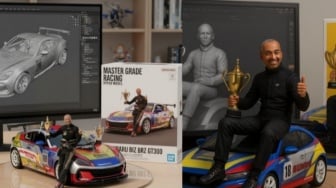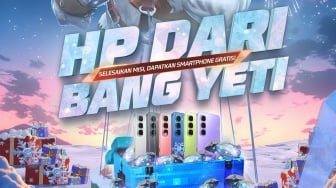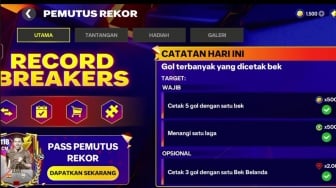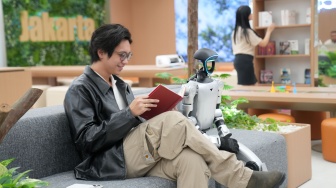5. Niqab Keychain Prompt
“Ultra-realistic product photography 9:16, soft studio lighting with glossy highlights. A realistic miniature female figure wearing a long black abaya and a niqab revealing only expressive eyes. Outfit elegantly draped in natural folds. Black matte keychain strap with silver crescent moon motifs and bold white text ‘Your Name’. A realistic human hand holds the ring, captured with sharp focus, blurred background with premium collectible aesthetic.”
6. Miniature Collectible Toy
"The background is a softly blurred interior of a mall with cinematic bokeh, highlighting the charm of this miniature collectible toy. The name “piknikdong” is on the keychain.”
7. School Uniform Keychain Prompt
“Ultra-realistic product photography 9:16, soft studio lighting with glossy finish. A realistic miniature female student wearing a neat white shirt, grey pleated skirt, grey blazer, and simple white hijab. Cheerful youthful expression sculpted naturally. Grey keychain strap with small book and pencil motifs and bold white text ‘Your Name’. A realistic hand holds the ring, sharp focus, blurred interior background with premium collectible aesthetics.”
Cara Membuat Foto Miniatur AI Gantungan Kunci di Google Gemini
Untuk menghasilkan foto miniatur AI menggunakan Google Gemini, ikuti langkah-langkahnya berikut ini:
1. Masuk ke dalam situs Gemini AI di https://gemini.google.com;
Baca Juga: Cara Edit Foto yang Lagi Viral: Bikin Action Figure Chibi ala Nendoroid Pakai Gemini AI
2. Login menggunakan akun Google kamu
3. Klik tombol "+", lemudian pilih "Upload Image"
4. Pilih foto yang ingin diubah jadi action figure gantungan kunci
5. Setelah foto berhasil terunggah, maka jangan lupa masukkan prompt sesuai yang diinginkan (Bisa menggunakan prompt yang direkomendasikan sebelumnya)
6. Klik tombol send (pesawat kertas) untuk menyelesaikan proses permintaan
8. Setelah menunggu beberapa saat, hasil edit pun akan muncul, pastikan foto itu sesuai dengan yang diinginkan