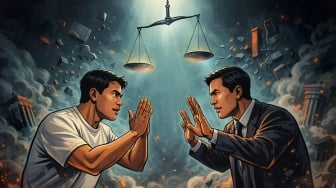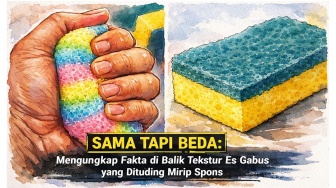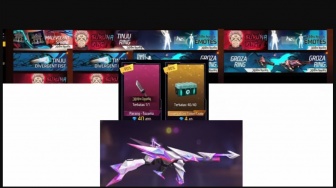Suara.com - Proses edit foto untuk kebutuhan mendesak seperti membuat pas foto kini menjadi lebih mudah dan cepat berkat kecanggihan platform kecerdasan buatan (AI).
Dengan Gemini AI, pengguna dapat mengubah foto selfie biasa menjadi pas foto formal standar studio hanya dengan menggunakan perintah teks atau prompt yang tepat.
Teknologi ini menawarkan solusi praktis bagi siapa saja yang membutuhkan pas foto untuk keperluan administrasi, lamaran kerja, atau dokumen resmi lainnya tanpa harus pergi ke studio foto.
Kunci untuk mendapatkan hasil yang presisi dan profesional terletak pada detail instruksi yang diberikan kepada AI.
Berikut adalah enam prompt efektif yang bisa langsung Anda salin dan gunakan di Gemini AI untuk mengubah selfie menjadi pas foto yang rapi dan sesuai standar.
Cara Menggunakan Prompt di Gemini AI:
- Buka situs gemini.google.com di browser Anda.
- Unggah foto selfie Anda dengan mengklik ikon lampiran.
- Salin salah satu dari enam prompt di bawah ini.
- Tempel prompt tersebut di kolom input teks.
- Kirim perintah dan tunggu Gemini menghasilkan beberapa opsi gambar untuk Anda.
Kumpulan Prompt Gemini AI untuk Edit Foto Sefie Jadi Pas Foto
![Cara Bikin Pas Foto Formal dari Selfie dengan Gemini AI. [Gemini AI]](https://media.suara.com/pictures/653x366/2025/09/15/41465-cara-bikin-pas-foto-formal-dari-selfie-dengan-gemini-ai.jpg)
1. Pas Foto Pria Background Merah (Jas & Dasi)
"Edit the uploaded photo into a professional studio-style ID photo. Keep the original face, skin tone, and body proportions unchanged. Replace the outfit with formal attire: black suit jacket, white dress shirt, and dark blue tie. Remove glasses if present. Use a solid red background. Ensure the final result looks like a professional studio portrait with balanced lighting, clear focus, and natural skin texture"
2. Pas Foto Pria Background Biru (Jas & Dasi)
Baca Juga: Cara Praktis Bikin Pas Foto Formal dari Selfie dengan Gemini AI, Bisa Background Merah atau Biru
"Edit the uploaded photo into a professional studio-style ID photo. Keep the original face, skin tone, and body proportions unchanged. Replace the outfit with formal attire: black suit jacket, white dress shirt, and dark blue tie. Remove glasses if present. Use a solid blue background. Ensure the final result looks like a professional studio portrait with balanced lighting, clear focus, and natural skin texture"
3. Pas Foto Wanita Background Merah (Blazer)
"Edit the uploaded selfie of a woman into a professional studio-style ID photo. Keep her original face, skin tone, and body proportions unchanged. Replace her outfit with formal attire suitable for an ID photo: a black blazer and a white shirt. Remove any accessories like glasses if present. Use a solid red background. Ensure the final result looks like a professional studio portrait with balanced lighting, clear focus, and natural skin texture."
4. Pas Foto Wanita Background Biru (Blazer)
"Edit the uploaded selfie of a woman into a professional studio-style ID photo. Keep her original face, skin tone, and body proportions unchanged. Replace her outfit with formal attire suitable for an ID photo: a black blazer and a white shirt. Remove any accessories like glasses if present. Use a solid blue background. Ensure the final result looks like a professional studio portrait with balanced lighting, clear focus, and natural skin texture."
5. Pas Foto Kemeja Putih Polos (Background Merah)